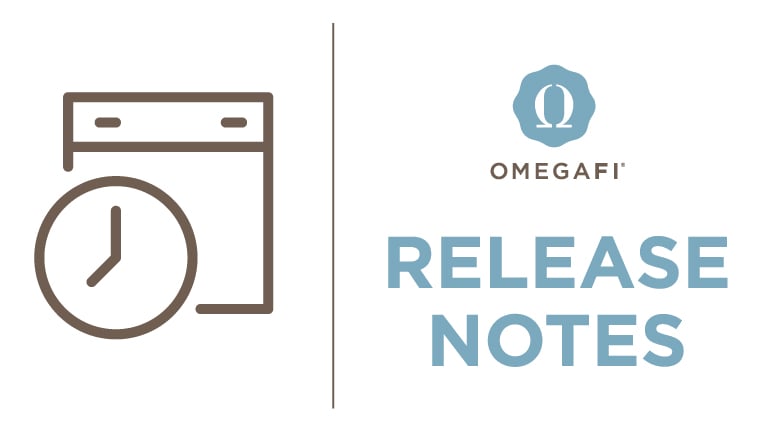
LEGFI CUSTOMERS GET A FASTER LOGIN EXPERIENCE
OmegaFi customers who use LegFi now have a new streamlined and more secure way to login to the popular billing and payments solution. With this change, customers will be able to access all the OmegaFi solutions they subscribe to with one set of login credentials. When a customer logs in, the LegFi icon will appear in the navigation grid, along with other solutions.
Before, users who leveraged more than one OmegaFi solution to run their chapter, club or group had to remember multiple passwords and couldn't access all their purchased solutions from one central place. OmegaFi announced a similar customer registration process for its other software solutions in July 2022.
Fraternities, sororities, associations, and other member-based organizations use OmegaFi’s solutions to streamline their operations and manage finances. From 1992 to present, the company has helped their clients collect more than $6.5 billion in dues, rent and fees. The company also boasts a 90% customer satisfaction score across its solutions and services.
YOU CHOOSE WHO CAN VIEW OR EDIT LEGFI'S FINANCIAL ACCOUNTS SECTION
LegFi has another new feature! The new Financial Accounts User Permission Level gives the popular billing and payments solution admins the flexibilty to assign users read-only or edit-only access to LegFi's Financial Accounts without giving those users access to the entire application.
- A user with read-only permission can view Financial Accounts data and activity, and they cannot change the information.
- A user with the edit-only permission can view and update Financial Accounts fields only, and not edit any other LegFi menus.
Here's how to update user access to Financial Accounts.
SAVE TIME & ELIMINATE CONFUSION WITH ICS CHAPTER LIST UPLOAD
What was previously three steps is now accomplished in one import! Earlier this year, we shared that the selection process in ICS improved significantly to save chapters time and eliminate confusion.
Previously, chapters were required to check each individual potential new member, as well as manually create flex-add and flex-minus lists. Now, chapters simply upload a CSV file to make their selections in ICS. This new feature helps campuses with smaller lists or campuses that just need additional list-loading flexibility.
The ICS Help Center features a new 5-minute video to help you review the round selection process with the new chapter list upload function.
WHAT'S UP NEXT
We're increasing login process security. Multi-factor authentication (MFA) is coming soon! Contact your OmegaFi account manager with questions or to learn more.










