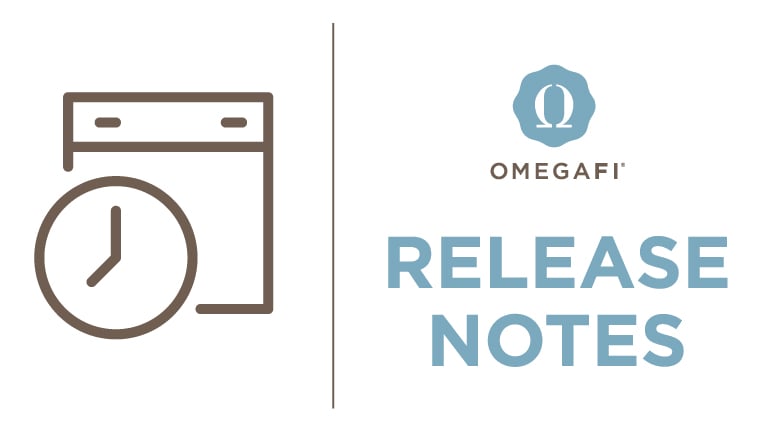
Housing Occupancy Report Upgrade Now Available
OmegaFi recently announced the Housing Occupancy Report update in National Desktop with associated Vault enhancements.
This update makes it easy for chapters and their national organizations to determine housed chapter occupancy rates; and the impact the occupancy rate has on chapter and national budgets.
Housing data is updated in Vault, which automatically builds the reporting in National Desktop.
Are you a Compass user? The Housing Occupancy Report update is coming to Compass later this summer!
Here's how the Housing Occupancy Report works:
Vault – Housing Details Available Now
Chapter officers and/or advisors must update their Vault housing details and resident info:
Step 1: Update house information to include capacity data. Occupancy information will calculate automatically when residency information is updated in the billing groups, as discussed in Step 2 below. This article has additional instructions.
Step 2: Update our new residency billing group flag to Resident, Non Resident or Other. This article has more info.
National Desktop – Housing Occupancy Report Available Now
The Reports section of National Desktop contains the new Housing Occupancy Report, which automatically opens in Excel. This new report features:
- Capacity
- Occupancy
- Occupancy rate
- Signed contracts
- Unsigned contracts
- House details
This Help Center article has more details.
Try the new Compass Flex People Search
Compass Flex launched last week! This software update improves the database’s look-and-feel, and makes it easier for customers to quickly find accurate member records. Review the new Compass Flex section of the Compass Help Center for more details.
COMING SOON!
Chapter Health Report
New Vault and Compass reports will help headquarters clients assess overall chapter health.
New Officer Workflow
Vault improvements will automate parts of the officer transition process, including Vault access.
Vault and LegFi Custom Permissions
Billing software updates will allow users to set chapter expense data permissions and access rights.
Contact your Account Manager with any questions or to learn more.










