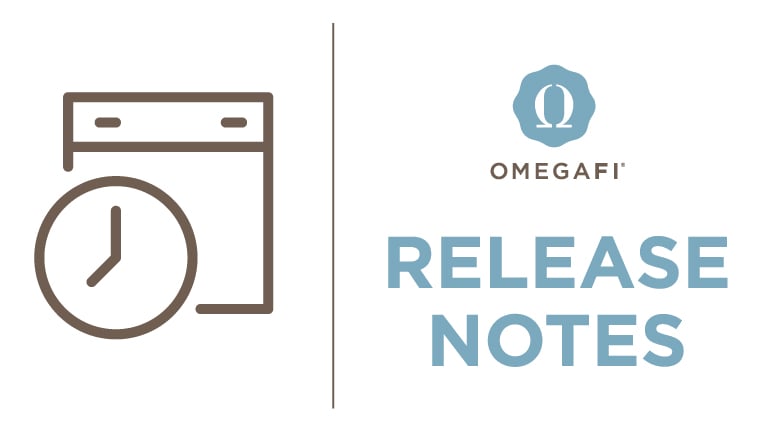
NEW CHAPTER CONSOLIDATED REPORTS IN COMPASS AND NATIONAL DESKTOP
As mentioned in a blog post earlier this week, we launched new reports in Compass and National Desktop to help inter/national headquarters monitor and quickly assess their chapters' financial positions and overall health. Our July 2023 Product release features three new consolidated financial reports in both applications:
1. Consolidated Billing Summary
2. Consolidated Cash and Receivables Summary
3. Consolidated Budget Summary
The Consolidated Billing Summary provides a comprehensive billing summary of all active members within your organization. The report includes all chapters, the chapters' current billing groups, the amount to be billed per billing group, and the number of members in each billing group.
The Consolidated Cash and Receivables Summary provides a financial summary of the savings and operating fund accounts across all chapters; delinquent members and balances; and uncategorized Officer Purchasing Card (OPC) transactions within your organization. This report creates a convenient means for you to view and asses pertinent data related to your chapters' overall financial health.
The Consolidated Budget Summary provides a breakdown of income and expenses categorized into actual and budgeted amounts for all chapters within a specified date range. With this report, you can efficiently monitor each chapter's budget performance across your organization.
As mentioned, all three reports are available to our national partners who utilize Compass and/or National Desktop. You can view more details about each report in the Compass and National Desktop Help Centers.
HOUSING OCCUPANCY REPORT IN COMPASS
Last month, we announced the new housing data points in Vault and Housing Occupancy Report in National Desktop. This month, we're excited to announce the Housing Occupancy Report is now available in Compass, too!
By adding Chapter House details in Vault, and flagging Billing Groups as Resident, Non-Resident, or Other, chapter officers and National Headquarters staff can easily see their occupancy rates, as well as signed vs. unsigned housing contracts.
This report is located under the Chapters module in Compass > Chapter Reporting. When selected, the report opens within the application and is also exportable to PDF and Excel. This new report features:
- Capacity
- Occupancy
- Occupancy rate
- Signed contracts
- Unsigned contracts
- House details
REPORT FORMAT OPTIONS IN NATIONAL DESKTOP
The Aging Detail by Chapter report is now available in Excel, PDF, and HTML formats. This allows inter/national headquarters staff to utilize the data more effectively, based on your needs. This report provides a list of all chapters, and the total amount of outstanding charges owed by their members by delinquency status.
The Income Statement and Receipt/Disbursement Summary in National Desktop now include a toggle for USD vs. CAD. The USD toggle pulls financial information for all U.S. chapters within your organization. The CAD toggle pulls that same data for your Canadian chapters. This additional formatting allows you to easily separate reports for these chapter subsets.
COMING SOON!
LegFi and Vault - Chapter Expense View Options
We're working to create additional permissions in Vault and LegFi that manage a headquarters' ability to view chapters' expenses.
Contact your Account Manager with any questions or to learn more.










